neem version 1.7 has been released. Check out what’s new below!
A New Placeable Object! Introducing the “My House” Feature.
Introducing the new “My House” feature, letting you quickly jump between your own and your friends’ areas!
You can easily link an area you’ve made to your My House.
(You will not be able to place a My House in an area until you have set one up first.)
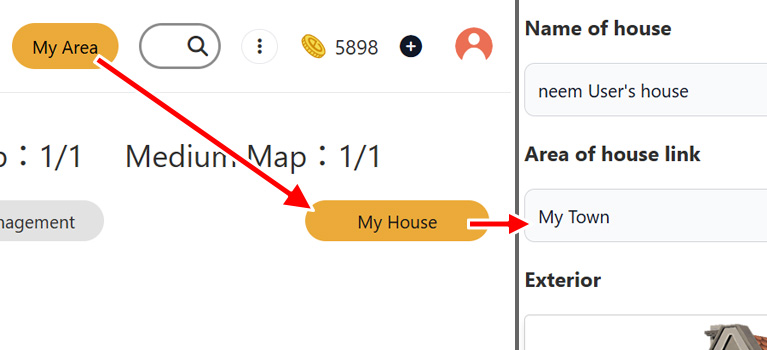
You’ll also be able to place your friends’ My Houses in your area to create a network of connected areas.

Stay tuned for future updates, including customization options for your My House!
Friend System Update
We’ve made significant changes to our friend system.
Previously, you became friends with someone after accepting their friend request.
With this update, you can now freely follow users, and if you end up following one another, you’ll become friends.

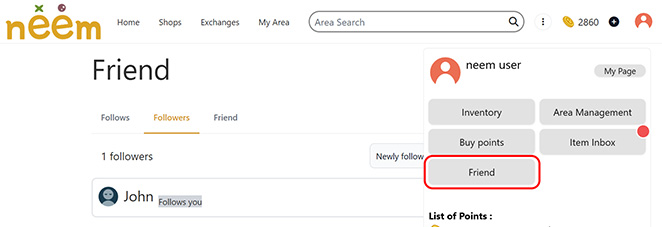
We’ve also updated other features related to friends such as the Block feature.
(We’ll be provide more details on the updated friends system soon.)
Area Details Page Update and Added User Profiles
We’ve made it easier to view area details with the updated area details page.
- We’ve removed unnecessary information to give it a cleaner look
- The information is now organized into two clear tabs: Area Information and Sub Area
- We’ve changed the flow for editing an area’s settings
To edit an area’s settings, simply click the button to the right of the Favorite button and select Edit.
When you open an area details page and click on the username of the user who created the area, you can now view their profile.
- You can also edit your own profile and follow other users from their profiles.
- To edit your profile, click the button to the right your icon on your profile page and select Edit.
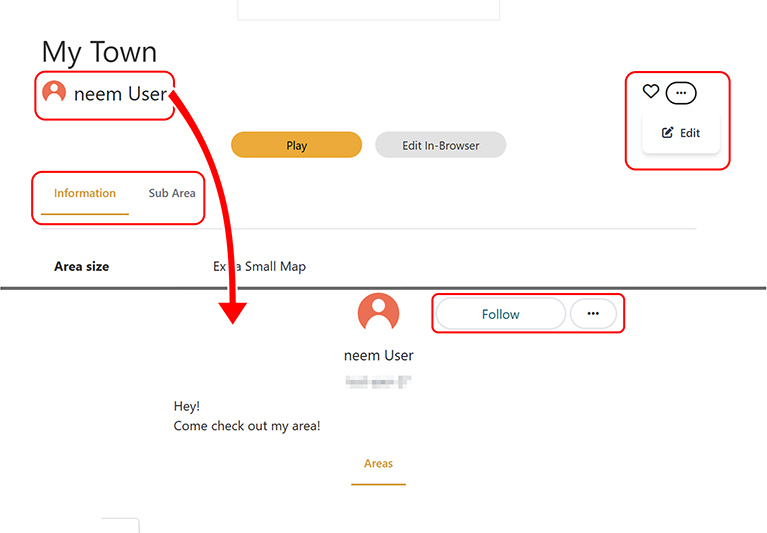
As of November 12th, we’ve identified some overlapping features, such as profile editing in Account Settings.
We’re working to streamline these features and improve the overall user interface in future updates.
We hope with this latest update, you’ll continue to enjoy bringing your ideas to life and making friends with all the new improvements and additions!
Also, we would love to see what everyone is making and doing in neem, so be sure to share what you’ve done on social media using the hashtags #neem and #neemBrowser
Thank you for your continued support of neem.
neem Management